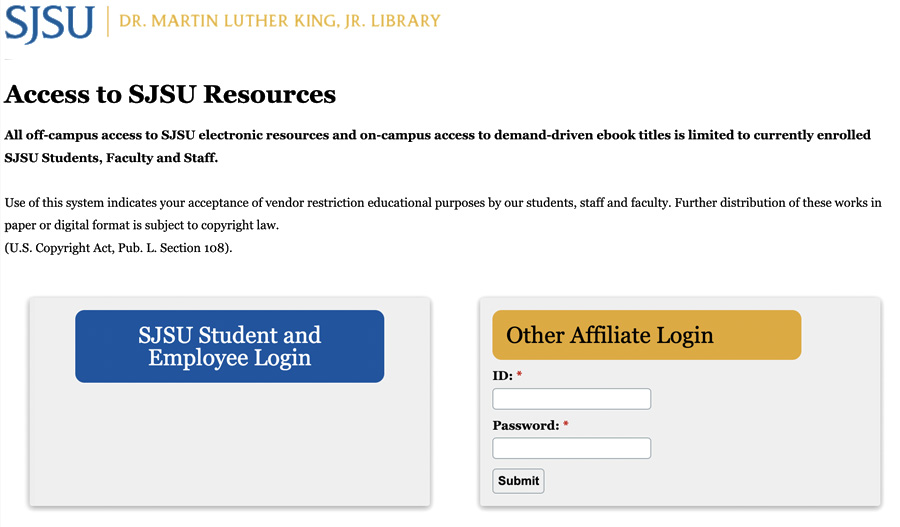If you are having difficulty accessing online resources such as databases, ejournals, ebooks, or streaming media, try the tips in this guide.
Electronic resources may be accessed from on or off-campus. When off campus, you will be prompted to login with your SJSUOne/Tower ID and password.
When you click Sign In in the upper right corner of the OneSearch screen, you will see a screen that looks like this. Select Student and employee login and log in using your Tower ID and your SJSUOne password.
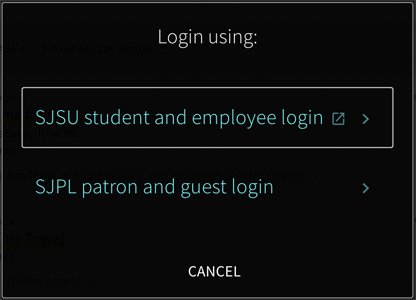
When you try to access the library's databases from off campus, you will see a screen that looks like this. Click on the SJSU Student and Employee Login button and log in using your Tower ID and SJSUOne password. Affiliated Instructors will use the "Other Affiliate Login.” Please review the Affiliated Instructor FAQs [PDF].
Contact the Electronic Resources Coordinator if a database doesn't work, a journal link is broken, etc.